728x90
반응형
Git 명령어 (git command)
* 업무에서 자주 쓰는 것들만 모아뒀을 뿐 더 많은 명령어가 존재합니다.
Git 명령어 모음 (https://git-scm.com/book/ko/v2)
| Git Config | ||
| Git 명령어 (git command) | 설명 | 실행화면 |
| git config -help | git command 목록 | 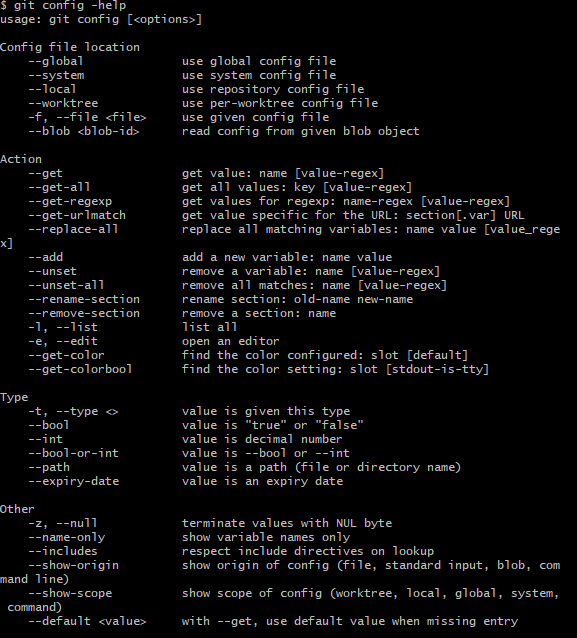 |
| git config --global --list | git 전역 설정정보 조회 | 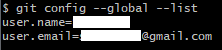 |
| git config --list | git 설정 정보 조회 |  |
| Git 1회성 정보 설정 | ||
| Git 명령어 (git command) |
설명 | 실행화면 |
| git config --global user.name "[name]" | git을 관리 할 사용자 정보 (이름) |  |
| git config --global user.email "[email]" | git을 관리 할 사용자 정보 (이메일 계정) | 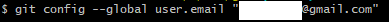 |
| git config --global color.ui "auto" | git 출력화면 색상 활성화 | 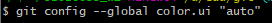 |
| Git 초기화, Staging (임시 버전 저장 개념), Commit (버전 저장) |
||
| Git 명령어 (git command) | 설명 | 실행화면 |
| git init | git Initialized .git으로 숨김 파일 생성됨 원하는 폴더에서 초기화 명령 이후 사용 가능 |
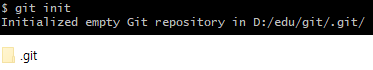 |
| git status | git 상태 확인 (처음) Untracked files (track된 파일이 없음) 빨간색 text로 stage에 없는 파일 표기 |
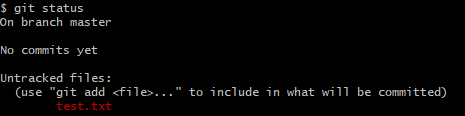 |
| git status | git 상태 확인 (add 이후) Changes to be committed (add만 된 상태) |
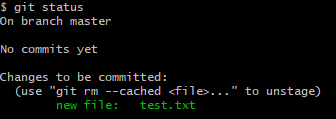 |
| git add [file name] | local에서 staging area로 add만 한 상태 없는 파일을 add할 경우 (fatal: pathspec '1.txt' did not match any files ) |
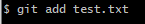 |
| git add -u | 수정/삭제된 파일만 Staging에 올리는 경우, Untracted File 제외 * modified표기된 것 add가능 |
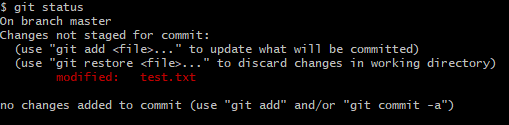  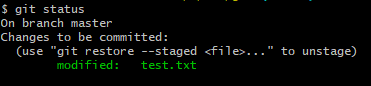 |
| git add . | local에서 해당 폴더 안 모든 파일을 한번에 올리는 경우 |  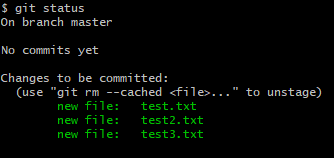 |
| git rm -cached [file name] | add된 것을 remove하는 경우 add되지 않는 파일을 rm할 경우 (fatal: pathspec 'test.txt' did not match any files ) * reset과 달리 deleted되었다고 표기됨 더이상 modified표기되지 않음 |
 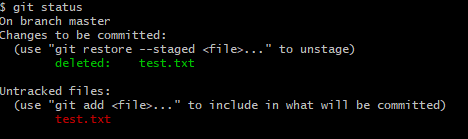 |
| git reset --soft HEAD^ | 가장 최근 커밋에서 하나 전 (^) 두개 전 (^^) commit한 것만 reset |
|
| git reset git reset --mixed HEAD^ |
가장 최근 커밋에서 하나 전(^) staging, commit에서 내리기 * 옵션 생략 시 mixed로 인지 |
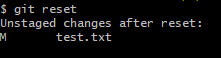 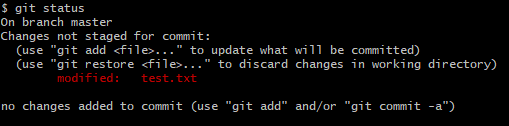 |
| git reset --hard HEAD^ | 가장 최근 커밋에서 하나 전(^) working, staging, commit에서 내리기 |
|
| git restore [file name] | commit된 파일 내용으로 변경(rollback) | 
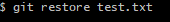
 |
| git commit -m "[message]" | commit 생성 message에는 사유등의 형식을 적어줌 (log관리) |
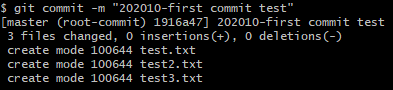 |
| git commit | commit 생성 긴 commit message를 남겨야 할 경우 자세히 남길 수 있음 *vi editor 종료하기 esc 누르고 : (콜론) w : 저장 q : 나가기 wq : 저장 후 나가기 + Enter |
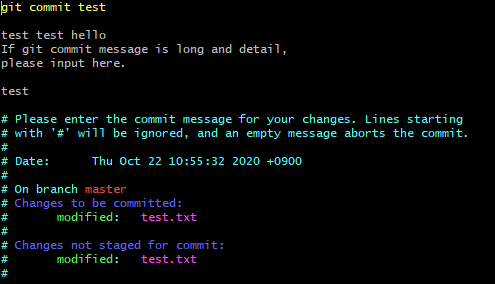  |
| git commit -am "[message]" | staging과 commit 한번에 가능 * 한번이라도 commit한 적 있는 파일이어야 함 |
|
| git commit --amend | commit없이 이전 commit 수정 | 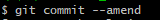 |
| Git log | ||
| 명령어 | 설명 | 실행화면 |
| git log | git log 확인 | 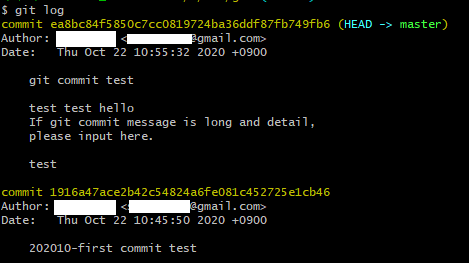 |
반응형
'Tools > Git' 카테고리의 다른 글
| [Git] Git 참고 사이트 (Git Study) (0) | 2020.10.28 |
|---|---|
| [Git] Git 명령어 (기타) (0) | 2020.10.27 |
| [Git] Git활용을 위한 리눅스 명령어 (0) | 2020.10.24 |
| [Git] GitHub 가입하기 (0) | 2020.10.23 |



댓글