728x90
반응형
[IntelliJ] GIT Clone 하기
How to Git Clone
1. [GIT] Git 주소 Copy
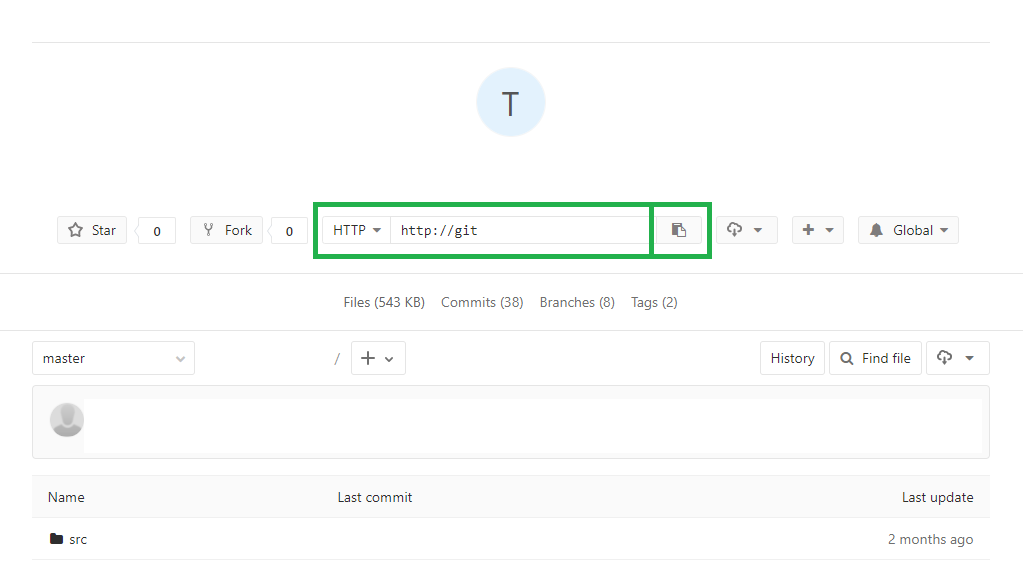
2. [IntelliJ] Git > Clone > Repository URL에 Copy한 URL Paste

3. [IntelliJ] Re-Start
4. [IntelliJ] File > Project Structure 클릭 > Project Settings > Modules > [+] 클릭 > 해당 디렉토리 선택 > OK 클릭

5. Import module from external model 클릭 후 설정에 맞는 모델 클릭 > Finish
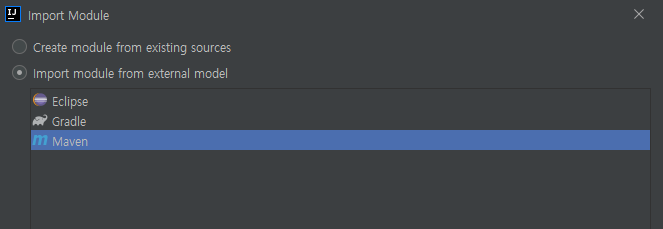
6. 원하는 경로로 name 변경 이후 OK 클릭

반응형
'Tools > IntelliJ' 카테고리의 다른 글
| [IntelliJ] IntelliJ 코드 템플릿, 단축키 (0) | 2020.10.29 |
|---|---|
| [IntelliJ] 프로젝트 생성 (0) | 2020.10.28 |


댓글