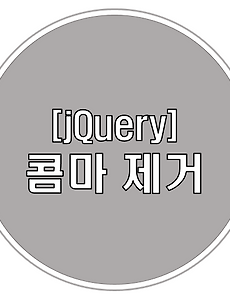 [JQuery] replace 콤마 제거
replace comma 금액필드에 , 제거 해야할 경우 amount.replace(",", "");-> only replace one comma-> 앞에 한개만 제거 amount.replace(/,/g, '');-> replace all comma-> 모든 콤마 제거-> 정규식 How to replace all of comma Result)amount = "1,000,000" amount.replace(",", "");1000,000 amount.replace(/,/g, '');1000000
2017. 7. 21.
[JQuery] replace 콤마 제거
replace comma 금액필드에 , 제거 해야할 경우 amount.replace(",", "");-> only replace one comma-> 앞에 한개만 제거 amount.replace(/,/g, '');-> replace all comma-> 모든 콤마 제거-> 정규식 How to replace all of comma Result)amount = "1,000,000" amount.replace(",", "");1000,000 amount.replace(/,/g, '');1000000
2017. 7. 21.